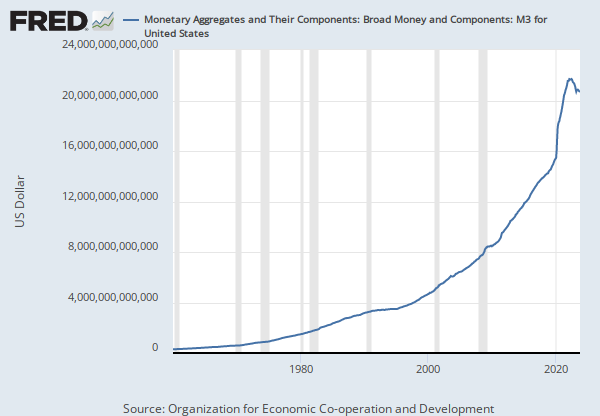Observations
Apr 2017: 5,047,448,927,404,830 | National Currency, Not Seasonally Adjusted | Monthly
Updated: Apr 29, 2019 7:02 AM CDT
Observations
| Apr 2017: | 5,047,448,927,404,830 | |
| Mar 2017: | 5,017,643,554,480,910 | |
| Feb 2017: | 4,942,919,762,237,140 | |
| Jan 2017: | 4,936,881,988,523,720 | |
| Dec 2016: | 5,004,976,786,498,600 |
Units:
Frequency:
Write a custom formula to transform one or more series or combine two or more series.
You can begin by adding a series to combine with your existing series.
Now create a custom formula to combine or transform the series.
Need help?
For example, invert an exchange rate by using formula 1/a, where “a” refers to the first FRED data series added to this line. Or calculate the spread between 2 interest rates, a and b, by using the formula a - b.
Use the assigned data series variables (a, b, c, etc.) together with operators (+, -, *, /, ^, etc.), parentheses and constants (1, 1.5, 2, etc.) to create your own formula (e.g., 1/a, a-b, (a+b)/2, (a/(a+b+c))*100). As noted above, you may add other data series to this line before entering a formula.
Finally, you can change the units of your new series.
Add the minimum, maximum, and average calculations of selected bars to the graph
Write a custom formula to transform one or more series or combine two or more series.
You can begin by adding a series to combine with your existing series.
Now create a custom formula to combine or transform the series.
Need help?
For example, invert an exchange rate by using formula 1/a, where “a” refers to the first FRED data series added to this line. Or calculate the spread between 2 interest rates, a and b, by using the formula a - b.
Use the assigned data series variables (a, b, c, etc.) together with operators (+, -, *, /, ^, etc.), parentheses and constants (1, 1.5, 2, etc.) to create your own formula (e.g., 1/a, a-b, (a+b)/2, (a/(a+b+c))*100). As noted above, you may add other data series to this line before entering a formula.
Finally, you can change the units of your new series.
Add the minimum, maximum, and average calculations of selected bars to the graph
Data in this graph are copyrighted. Please review the copyright information in the series notes before sharing.
Notes
| Title | Release Dates | |
|
|
||
| M2 for Indonesia | 2011-10-13 | 2019-04-29 |
| Source | ||
|
|
||
| International Monetary Fund | 2011-10-13 | 2019-04-29 |
| Release | ||
|
|
||
| International Financial Statistics | 2011-10-13 | 2019-04-29 |
| Units | ||
|
|
||
| National Currency | 2011-10-13 | 2019-04-29 |
| Frequency | ||
|
|
||
| Monthly | 2011-10-13 | 2019-04-29 |
| Seasonal Adjustment | ||
|
|
||
| Not Seasonally Adjusted | 2011-10-13 | 2019-04-29 |
| Notes | ||
|
|
||
|
M2 comprises M1, quasi-money, and securities issued by other depository corporations held by other financial corporations, state and local governments, public nonfinancial corporations, and the private sector. Quasi-money comprises time, savings, and foreign-currency deposits that other financial corporations, state and local governments, public nonfinancial corporations, and the private sector hold in the BI and other depository corporations. Copyright © 2016, International Monetary Fund. Reprinted with permission. Complete terms of use and contact details are available at http://www.imf.org/external/terms.htm. |
2011-10-13 | 2019-04-29 |
Release Tables
Permalink/Embed
modal open, choose link customization options
Select automatic updates to the data or a static time frame. All data are subject to revision.